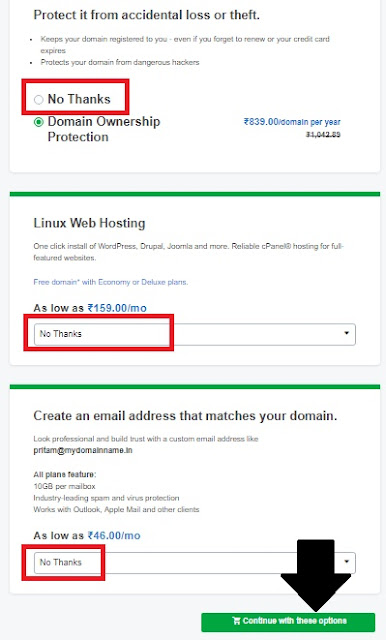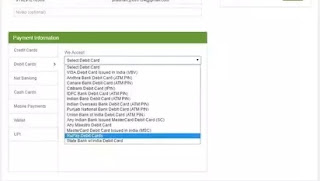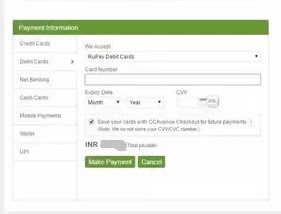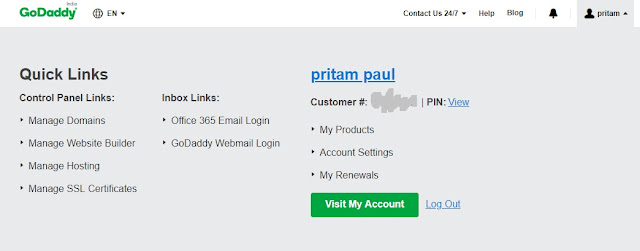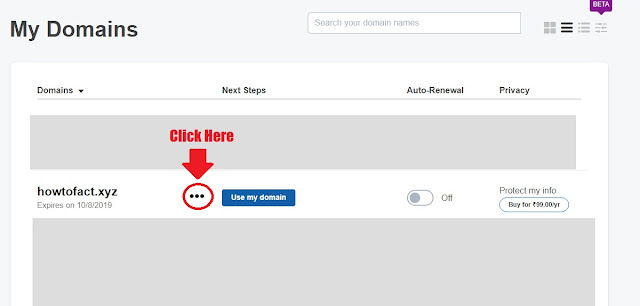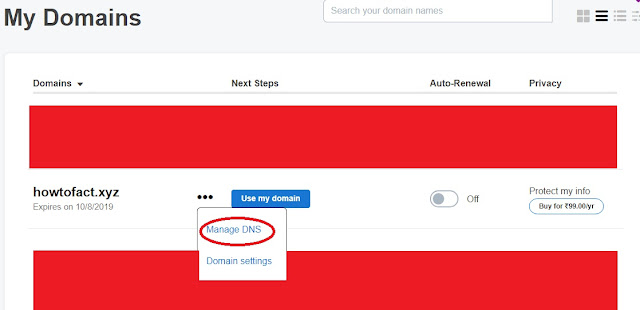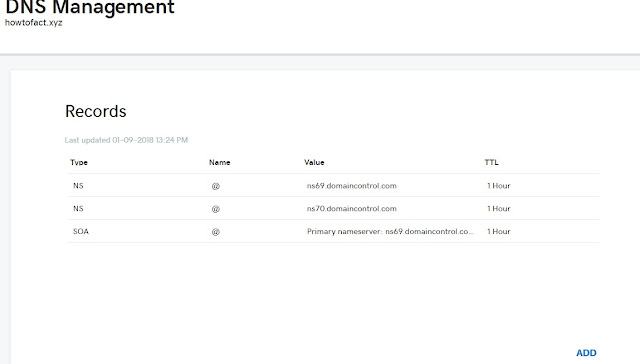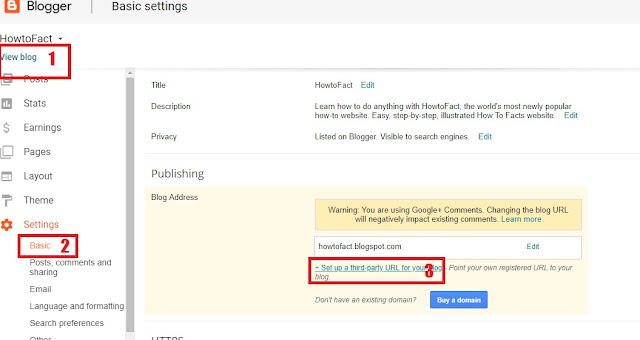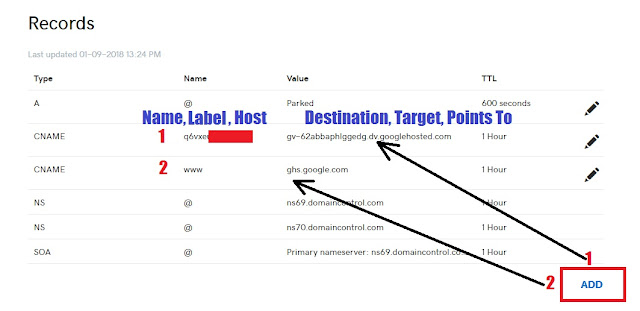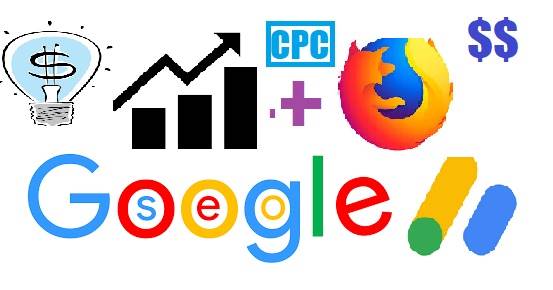How to Setup Custom Domain on Blogger with Godaddy.com
Setting up a Custom domain in blogger is very important for a blogger who wants to create their own blog URL and put a remark on the internet. Blogger Custom domains are more like a vanity URL for any Blogspot blog. It allows users to create a custom short easy to remember URL.
Blogspot allows bloggers (users) to seamlessly integrate any domain name in their Blogspot blog. In this tutorial, I will provide you with a step-by-step guide to connect GoDaddy name in blogger with screenshots, video tutorial and detailed instructions to set up a custom domain name from (yourdomain.blogspot.com to www.yourdomain.com).
Free Domain Vs. Custom Domain
When you start a blog on blogspot/blogger.com, you generally register a domain like yourdomain.blogspot.com which is a free domain. Whereas a custom domain is something like yourdomain.com, for example, howtofact.xyz is a custom domain.
Before "Setting up a custom domain on blogger with GoDaddy" let’s understand few terminologies and basic things about custom domain which I think is very important for newbies and some time for veterans too.
What is a domain name for a Blog?
A domain name is simply an identity on the internet. It can be - your name, your company name, your pet name... it can be anything. People just type this name on a browser to find you on the internet.
What is a CNAME?
CNAME stands for "Canonical Name". CNAME is a type of resource record in the DNS (Domain Name System) used to specify that domain name in an alias for another domain.
What is a CNAME record?
A Canonical Name record is a type of resource record in the Domain Name System which maps one domain name to another, referred to as the Canonical Name. This can prove convenient when running multiple services from a single IP address.
What is ANAME or ANAME record?
ANAME records are alias records that allow you to map the apex (root record) or any other record within your domain to a target host name. ANAME records can be used as the root record for a domain as the resulting records created are A records which bypass the limitation of allowing the alias at the boot record.
What is an AAAA record?
The record A specifies IP address (IPv4) for given host. AAAA Records are used for conversion of domain names to corresponding IP addresses. The record AAAA(also a quad-A record) specifies IPv6 address for given host. So it works the same way as the A record and the difference is the type of IP address.
How to buy a domain name from godaddy.com
Steps to buy a domain name from godaddy.com -
- Search godaddy.com on the browser tab and go to Godaddy's official website and create a GoDaddy account and search a domain name on the search tab and select the domain name if available.
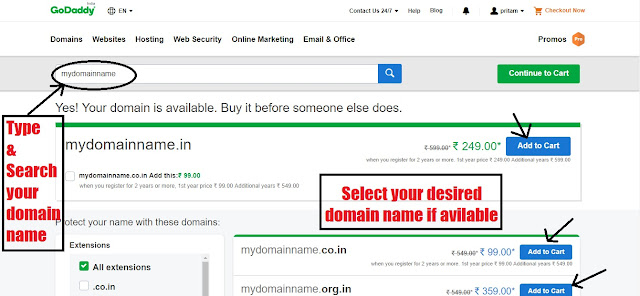
- After selecting your desired domain name click on Add to Cart
- After adding the domain to cart uncheck everything as it will charge extra costs.
- Next, you will proceed to the payment page. Select the term for how much time you want to register the domain name at once and proceed to checkout.
- For payment information, select Net Banking or other payments method by which you would like to pay and click on Place your order.
- Next, you will be redirected to CC Avenue page, there just fill the information and an OTP will come in your registered phone number insert that OTP and make payment. [NOTE: DO NOT REFRESH OR LEAVE CC AVENUE PAGE DURING PAYMENT PROCESS]
Next you have to set up the custom domain name in Godaddy's dashboard using manage DNS setting.
How to Setup Custom Domain on Blogger with Godaddy.com
STEP 1: To set up a custom domain name on blogger with godaddy at first go to GoDaddy dashboard and select my account from Top Left corner.
STEP 2: Next, select manage domain then you will be redirected to my domain page. After that select the domain which you like to set up and click on the (...).
STEP 3: After clicking (...) a popup will open then click manage DNS, you will be redirected to DNS management page.
STEP 4: Next, go to your blogger dashboard > Setting > Basic Setting
STEP 5: After Clicking "Set up a third party URL for your blog" enter your custom domain with www. and hit enter.
STEP 6: Next go to Godaddy dashboard on DNS management and click "ADD" from the downright corner a popup list will open, from the list select CNAME and paste Name/Label/Host on Name & Paste Destination/Target/Points To in Value field. Repeat this process again.
STEP 7: Next, Click "ADD" a pop-up list will open, from the list select ANAME or simply A and enter your domain name with www. & Add four A-records which point to Google IPs.
216.239.32.21
216.239.34.21
216.239.36.21
216.239.38.21
STEP 8: Next, go to blogger Setting > Basic > {on custom domain area} Click Save and you are done!
Additional Bonus - Tick on Redirect Box so that if anyone search your URL without www they will be redirect your site with www.yourdomain.com
Wait for 5-10 minutes and search your URL in the browsertab your blogger blog will be redirect with a custom domain :)
Last Word
That’s all for now; your BlogSpot blog address has been set up using Godaddy custom domain name.
The whole process may look technical, but once you are inside the dashboard and follow all the steps mentioned above, it will be easier for you to implement.
If you have been blogging on BlogSpot platform for a while or for long time and not using BlogSpot custom domain feature, It's highly recommend that you should use a custom domain name and use a custom domain name for better branding and to put a remark on the internet.
This is how you can change the existing blogger sub-domain with you godaddy custom domain. If you have any further query relating custom domain setup using Godaddy comment down we are ready to help you. Here is the official help page from BlogSpot team for setting up Custom domain name. If you are benefitted by this article Share this article to facebook and other social media. This is Short Tutorial for "How to Setup Custom Domain on Blogger with Godaddy.com". Comment down let me know how this custom setup transformed your blog. 😀