How To Write Math or Equation on Blogger
Hey! Are you a math teacher searching for a solution to type Math Equations beautifully in blogger post. Searched tons of blog posts, YouTube and Quora relating "How to write math in blogger" or "How to use MathJax or Latex in blogger" but found no solution and working codes, eventually codes which you found while searching were actually the piece of junk. If so, then in this tutorial am going to give you a detailed tutorial with working .js code on how to write math equation on Blogspot blogger blog.
Check this blog how beautifully math equations were written on blogger post: DEMO
2. Goto Theme > Edit HTML.
3. Press [ CTRL + F ] and search the code /body
Hope this helped! If you are really benefitted by this article to write Math Equation in Blogger feel free to share and subscribe to our newsletter. Keep visiting our blog. Let me know how my code worked to write the equation in your blog post.
Check this blog how beautifully math equations were written on blogger post: DEMO
How To Write Math Equation In Blogger
1. Login to your blogger dashboard & select your blog.
2. Goto Theme > Edit HTML.
3. Press [ CTRL + F ] and search the code /body
4. Above /body paste the following code:
Hope this helped! If you are really benefitted by this article to write Math Equation in Blogger feel free to share and subscribe to our newsletter. Keep visiting our blog. Let me know how my code worked to write the equation in your blog post.





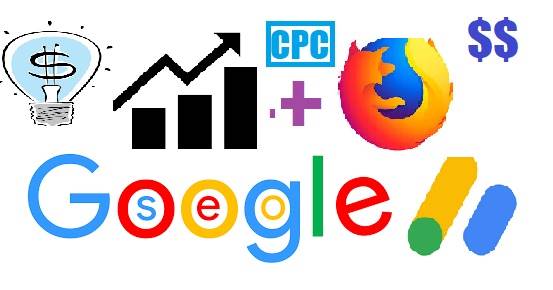
it works in my website thanks a lot
ReplyDeleteequation showing in middle position, how can i chenge its position
ReplyDeletei am also facing same problem
DeleteThanks man, it helps a lot.
ReplyDeleteWonderful information. It helped me a lot and i easily inserted math equations to my blog.
ReplyDelete