How To Write Perfect SEO-Optimized Articles In Blogger
Optimization of blog posts is very important to achieve higher ranking in search engines.
One of the best ways to rank articles in google and generate quality organic traffic for the newly published article is to make them search engine friendly.
As a blogger when you write any new article, your article should be optimizing your blog post in such a way that its easy to understand for the search engine as well as for blog readers.
In my previous I wrote a detailed article relating various methods to Generate Backlinks like Guest Posting, Web 2.0, Commenting on other blogs and commenting on forums.
All these were OFF Page SEO techniques, of course, they do notable help to rank any article in google but if you write a quality content with proper optimization you can rank on the first page in google without having any backlinks.
SEO optimized blogs and articles are a really very important part for any online business when looking to drive (organic) traffic to your blogger site.
Search engines are the best source to get traffic, though we can get traffic from social media and from the other blogs, in the long run, the only search engine will help you to get traffic from old posts.
Since Blogspot blogger doesn't offer any SEO plugin to track SEO count of a blog post while writing as of Wordpress like Yoast SEO, all SEO process in manual in blogger.
Though with some little SEO knowledge you also can rank higher your article using blogger.
Google has algorithms which automatically rank your article on the basis of quality and information provided in the article. Google doesn't have any human workers to look after every single post whenever we publish any new article on our blog.
Google crawls our site by sending web spiders and they fetch information on the basis of various information provided into the article in the form header tags, meta tags, permalink structure etc. and tells Google whether your article is useful or useless, which decides ranking position in google.
Now it is the time to learn how to write SEO friendly article in blogger.
How To Write Perfect SEO-Optimized Article In Blogger
For writing a perfect SEO optimized blog post, I dug out 7 best working tips for Blogspot blogger user, which really works for me to rank my blog posts in google. So let's get into the tutorial and see how to write a well-optimized blog post in blogger.
Keyword Research
The first and foremost task towards writing a perfect SEO optimized article is keyword research. If you’re going to write a new article on your site, you might as well take the time to make sure Google takes notice of your effort.
Find out which keywords and phrases that people were searching for (ex. use google autocomplete and google suggestions) and select the best keywords and phrases which you think you can bang on and write a list of keywords that you are looking to target and then go to Google Keyword Planner(free) or semrush(paid) and from the list choose the keyword which is low competitive and have at least 1000+ searches.
- How to do keyword research?
- How to increase page load time to rank higher in Google?
- 10 Best Off Page SEO tricks to rank higher in Google.
Every blogger must do some keyword research before writing an article. The best trick to get handy is by choosing a great LSI keyword. The truth behind whether or not your content will rank were lies behind the keywords that you select.
If you are looking to compete for high competitive keyword poor backlinks you’re wasting your time. There are many keyword research tools on the internet (Free + Paid) which will help you to find the best low/medium competition keyword to rank on google.
- 10 Best Keyword Research tools.
- How to compete for a high competitive keyword with 0 backlinks?
- How to find the best low competitive keyword to rank higher on Google?
Google officially provides a keyword planner (Adwords) to get highly optimized and profitable keywords, which is designed for advertisers but a blogger can also use this feature for free. Keyword research is the main goal to write perfect SEO-optimized articles in blogger.
Write SEO Friendly Post Title
The basic step towards writing a perfect SEO-optimized article in blogger is to optimize a post title for readers as well as for search engines.
- How to optimize a post title for readers as well as for search engines.
A post title should be short, catchy and having focus keyword on it so that search engines could relate to what your post is about.
- How to add the right focus keyword to the post title.
- Best keyword placement strategy for a perfect SEO optimised article.
In latest googles update, Google bots love titles having LSI keywords. Try to find the perfect variation of LSI keywords which should be catchy as well relate your content and add that as your post title. A catchy post title having LSI keywords not only impress search bots to rank higher your article but also it increases CTR of your post.
- How to get a perfect LSI keyword to rank higher in google?
- How to increase CTR of any blog post in the search result.
So from now onwards before writing an article make sure to add a great SEO friendly title to rank your article higher in google.
Publish High-Quality Contents
To optimize a post for search engines it is necessary to add keywords but what more important is to provide value-added information to the readers through your article.
- How to rank a content without making keyword stuff?
When you write an article thinking about search bots naturality of your article gets reduced, resulting your post may get ranked on google but when visitors will read your article they will just leave your site resulting your bounce rate will increase and Google will throw you back on the archive.
And if you write an article without thinking about keywords and other SEO factors you will end up producing the best natural content possible. Because you didn't write that article thinking about search bots.
Though adding keywords in an article is necessary to reach your article to the readers, same as you have to keep in mind that the addition of keywords should sound like the natural. So that naturally should be felt by the readers after reading your content.
You have to design your article in such a way that it should be keyword rich with at most 2-3% of keyword density. Also, it must be 1500 words or above. Because Google loves to serve well-defined article for their visitors.
- How to write a long article above 1500 words?
If you haven’t started writing long posts, then I recommend you to start right ahead. It’s a good practice that will force you to dig much more in depth of that particular topic, which in most of the times will make you learn something new.
- Best tips to write a long post.
Also, you should use formatting in your article like using bold, Italic, underline and colouration of text to highlight some important points. It will help your readers to draw attention through the entire article and even if they didn’t read the entire article, they would be able to picturise a clear idea relating whatever you wrote.
- How to properly use formatting in a blog post?
A solid way to write long posts is to search for the topic that you want to write about and mix all the information what is present in top 10 results, note it down in a notepad and use your creativity to create an awesome SEO optimized article. All you have to keep in mind is the post which you write should be value-rich. If you do this, Google will rank you high.
Keyword Placement
Keyword placement determines the SEO score of any highly optimised article. According to Moz your focus keyword should be within the first 150 words in your article.
- What is focus keyword?
- Post Title.
- First Paragraph.
- Inside all Header Tags (H2, H3,....H6).
- Image Alt Tag.
- Post Footer.
- Labels.
- Permalink.
- Search Description.
Header Tags
Proper use of Header tags is very important to rank any blog post in google. Header tag helps search bots to better understand what your article is about.
There were 6 header tags in total namely H1, H2, H3, H4, H5 and H6. Every header tags has its own importance. Though it's recommended to use only H1, H2, H3 tags in a blog page.
Let's dig out the use of H1, H2, H3 tags in an article.
H1 Tag- For SEO point of view, there should be only one H1 tag in a page. Now, H1 Tag is your post title. For the blogger, your post title is your Header Tag (H1).
H2 Tag- H2 Tag is the Heading Tag in your article. You can relate Heading Tag with sections.
H3 Tag- H3 Tag is the Semi-Heading Tag in your article. You can relate semi heading tag with semi section.
Example: Asia (H1) > India (H2) > Delhi (H3)
Pro Tip- If you writing your article in HTML mode then don't ever use the H1 tag in your article because H1 is your post title. You can as many H2 or H3 tags in your article and use of H2 and H3 tags in an article is recommended for search engines.
Optimize Images
Image optimization is a vital process to write a perfect SEO friendly article.
Adding an image in an article is a very crucial step to write a perfect readers choice article. Since an image can draw readers attention and distracts them to get bored to read a long article.
Since an image speaks a 1000 words than that of an article, so it's the most important task to optimise image both for readers as well as for search engine.
Now, search bots cannot read images so we have to add some additional information to make your image SEO optimized. To optimise image we have to follow some important steps so that your image should rank in google images.
So the answer is, we have to stop certain words from adding to our post title and permalink and those words were called stop words. Stop words should be neglected on Permalink. Because Google neglects to stop words.
Below there is a list of all stop words, which I recommend you to download and keep that file on your computer and use your Permalink and post title accordingly.
Adding an image in an article is a very crucial step to write a perfect readers choice article. Since an image can draw readers attention and distracts them to get bored to read a long article.
Since an image speaks a 1000 words than that of an article, so it's the most important task to optimise image both for readers as well as for search engine.
Now, search bots cannot read images so we have to add some additional information to make your image SEO optimized. To optimise image we have to follow some important steps so that your image should rank in google images.
- Compress image size - A compressed image makes a blog load faster and a faster blog ranks higher in the search engine. You can use any image compression software or you can compress your image online.
- Rename Image - Whenever you upload any new image in your blog post it's a very crucial step to rename the image. Suppose you are writing an article relating "Best Math Puzzle 2018" then for thumbnail the image which you will use its title should be "Best Math Puzzle 2018". Resulting URL of your image will be "Best-math-puzzle-2018" which will help you to rank higher in google images.
- Use Alt Tag and Title Tag - After uploading the image on your blog you have to add title and alt tag so that search could read what your image is about. For adding Alt Tag and Title Tag click on image > Properties > add a catchy Title and Alt Tag inside the Box.
Use Bold, Italic and Colouration of Texts
It's important to use bold, italic and colouration of texts in a blog post. Most of the pro blogger recommends the use of bold, italic and colour text in a blog post enhances SEO. Also, highlighted texts draw reader attention. Readers who were in hurry to read a long article, they also can grab some ideas from the article which uses Bold, Italic and colouration of texts.
Labels
In blogger, a tag is called as a label. Since we know tag helps to relate categories and helps an article to rank for different keywords.
It's recommended to use related focus keywords in labels. A label helps to group your blog posts and acts as a category.
Permalink
Permalink plays a vital role to rank higher in google. In Blogger you have the option to change permalink your blog post with your own style.
With just some little tweaks with your permalink, your blog post can rank higher in google.
By default, blogger takes permalink from your post title.
Example - How to lose belly fat in 30 days?
By default it's permalink would be like
yourdomain.blogspot.com/2018/08/how-to-lose-belly-fat-in-30-days.html
[which is a very bad example of a proper SEO optimized permalink]
You can change this default permalink into an SEO optimised custom permalink by changing permalink from default to custom.
To change permalink click permalink > choose custom from default.
The best example of an SEO friendly permalink is-
yourdomain.blogspot.com/2018/08/lose-belly-fat.html
- How to choose the best permalink structure to rank higher on google?
So the answer is, we have to stop certain words from adding to our post title and permalink and those words were called stop words. Stop words should be neglected on Permalink. Because Google neglects to stop words.
Below there is a list of all stop words, which I recommend you to download and keep that file on your computer and use your Permalink and post title accordingly.
- List of all stop words.
Meta Description
Just by writing a quality content is not enough to rank in the heavy competitive search engine like google. For proper optimization, meta description plays a vital role both in terms of SEO and CTR of an article.
A meta description is the search description which search engines display to the reader when they first see your article in google.
Writing a quality meta description is important both for readers as well as for search engines. You must optimize your meta description in such a way that when visitors see your article for the first time they should be forced to click your post.
A quality meta description not only draws readers attention but also a quality meta description enhances total SEO of a blog post.
A quality meta description includes -
- Focus keyword in the description.
- The description should be meaningful and condensed with all related search keywords.
- The description should be within 150 words.
If a blog post is equipped with a quality meta description, chances are it may get displayed on the first page of Google for multiple keywords.
[Note: If you don't write a meta description for your blog post-Google will automatically grab the beginning 100-150 words of your content as a search description.]
Interlink
The last step for an SEO optimized article is to interlink your old posts to the recent.
- Benefits of interlinking of Blog Posts.
In SEO terminology interlinking is the main key to SEO. Also, interlinking helps in building relevancy of a page to a keyword or phrase for which you are linking your article. Also, when you interlink your old post to the recent post there is an added benefit is Google recrawls your previous posts which enhances SEO of the blog post.
Conclusion
So this is an in-depth tutorial for writing a Perfect SEO-Optimised article In Blogger.
Being a Blogspot blogger, I also faced many challenges. Last but not the least experimenting different things these tricks worked for me to optimise my article.
I recommend each and every single Blogspot newbies to follow these definitely it will work for you. I bet you follow these steps surely you will see a magical change within a short period.
I tried my best to provide you with the best source of information to write a perfect SEO optimised article in blogger. Now it's your turn to put magic in your article.
Hope that my article helped you to gain some knowledge to optimise your article in blogger. If so, share this article on Facebook and other social media and leave a comment below. Let me know how this article helped you to boost your blog traffic 🙋



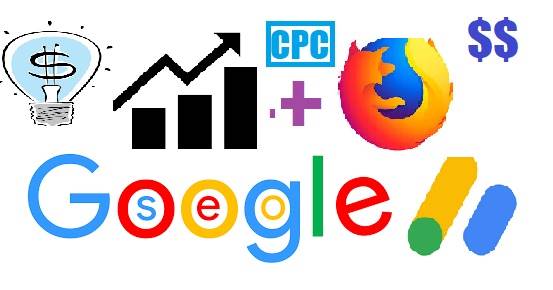
Nice one
ReplyDeleteThanks for the appreciation #Beta do visit our blog for interesting articles
DeleteReally, I have no words for this amazing article. You and your writing art is superb. Very nice and smooth presentation on your knowledgeable thoughts.
ReplyDeleteThanks and keep growing...
My Blog is this-
http://gyaanportal.com/
Really appreciated that you liked our article and work. Do visit our blog for more interesting articles.
Delete