How to remove Quick edit and wrench icon in blogger.
Quick edit (Pencil) and Wrench icon (Screwdriver and Spanner) are the two most inbuilt default feature of Blogspot blogger CMS. Where Quick edit is used to edit any post quickly from the blogger's homepage and Wrench Icon is used to customize or remove the widgets from the homepage area. Though Quick edit and Wrench icon has a notable advantage in terms of shortcut it provides to manage your posts and widgets from blogger homepage but it has a huge disadvantage too. Quick edit and wrench icon makes your blogger blog looks unprofessional and old. In this tutorial, you are going to learn how you can quickly remove Quick edit and Wrench icon from your blogger blog.
What is Quick edit and Wrench Icon?
Quick edit (pencil icon) and wrench icon (wrench icon) are the two most inbuilt feature of blogger CMS where admin can manage post editor as well as gadgets from blogger homepage.What is the use in Removing these Links?
Removing quick edit and wrench icon make your blogger blog look professional also removing extra links from your template will reduce the number of requests which will make your blog load faster and will be SEO friendly.Do I lose anything if I remove these Links?
Removing these links will result you will not see a pencil icon and wrench icon in your blogger homepage. After removing if you want to edit a post you have to go the All Posts or if you want to customize a gadget you have to go to Layout.How do I remove the Quick edit and Wrench icon?
There were three ways to remove quick edit & wrench icon. To remove quick edit and wrench icon follow any one of the above steps:
- Method-1: Removing Quick Edit from Blogger Post Footer.
- Method-2: Removing/Hiding Quick Edit with CSS.
- Method-3: Removing Quick Edit links by deletion.
Now replace all occurance of <b:include name='quickedit'/> with <!--b:include name='quickedit'/-->.
- Save template and you are done.
How do I get back the removed Quick edit and Wrench icon?
To enable quick edit and wrench icon again you have to follow the reverse process.
- If you had removed Quick edit and wrench icon by blogger post footer (METHOD 1) then go to Layout > Page Element click the edit button and check (select) the box show quick edit and wrench icon.
- If you had removed quick edit and wrench icon by CSS (METHOD 2) then go to Template > Edit HTML and click anywhere inside code area and press [CTRL+F] and paste .quickedit{display: none;} in the box and hit enter. After getting the code just remove/delete and save the template.
- If you had removed quick edit and wrench icon by deletion of links in blogger template (METHOD 3) then go to Template > Edit HTML and search for the code <!--b:include name='quickedit'/--> and replace this code with <b:include name='quickedit'/> and save your template.
Choose any one method from the above-mentioned 3 different methods to show or remove
remove Quick edit and wrench icon in blogger. This is a quick short tutorial on how to remove quick edit and wrench icon in blogger. If you find this tutorial is useful then share this article facebook or other social media. Comment below lemme me know how it works in your blog 🙋.


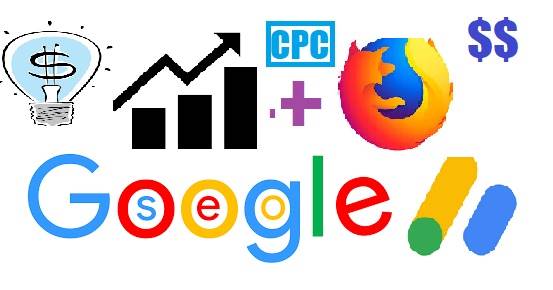
Comments
Post a Comment
[[ DOFOLLOW COMMENT ]]