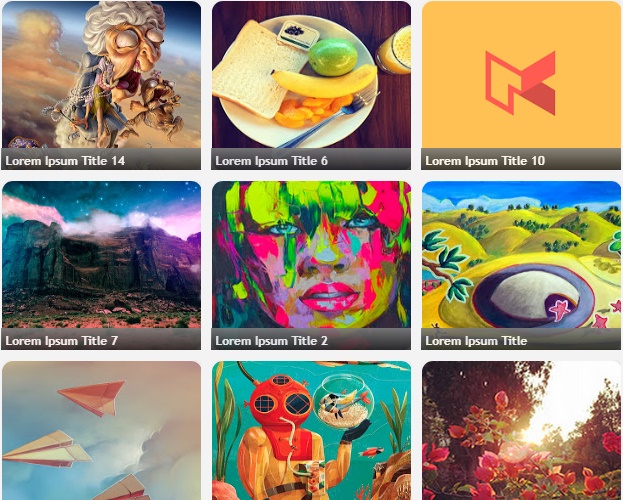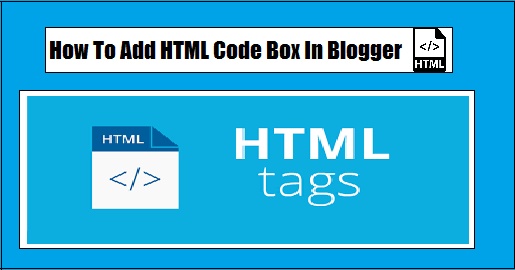7 Stylish Demo And Download Button for Blogger

Add Demo and Download Button In Blogger - In my previous tutorial, I showed you how to add an HTML download button in blogger . In this tutorial, you are going to learn How o add a stylish CSS3 Demo and Download Button with hover effect in blogger. Demo and Download buttons are used for many purposes in any blog. Demo button is used to get an idea of the final outcome of the subject matter, whereas a download button is used in a blog to download information by the readers. Today in this tutorial I am going to provide you with 7 best pure CSS3 light coded demo and download button with hover effect for Blogspot blogger blog.